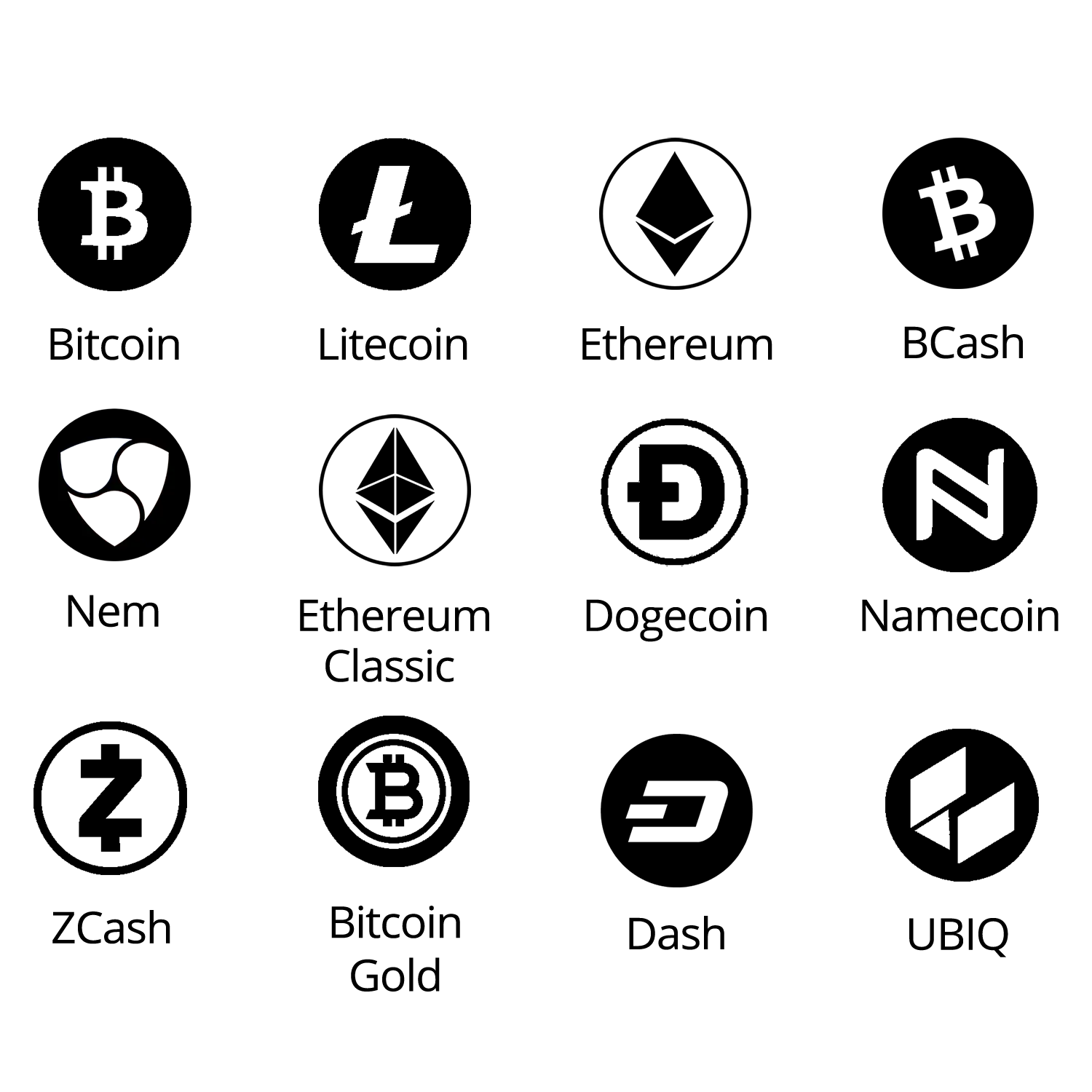About Trezor One
The go-to wallet for offline crypto security for over 10 years.
What is Trezor One ?
Trezor One is a multi-purpose, multi-asset, advanced cryptographic, tried-and-tested hard wallet, all with a simple user interface used to secure digital asset transactions, complete with on-device physical confirmation.
A trusted, proven, and affordable hardware wallet that stands the test of time. With Two-Factor (U2F) Authentication support, you can further secure your online identity with a single hardware device.
It's the original bitcoin hard wallet and an iconic solution for offline coin security by SatoshiLabs Trezor.
Why Hardware Wallets?
With traditional fiat money you the person are most important. In contrast, cryptocurrencies don’t care about the person, but rather the private key associated with a wallet.
Anyone that has access to your private key controls your funds. It is for this reason you must keep it safe.
Hardware wallets ensure your private key is never exposed to your computer or to the internet, protecting it from people that would steal your private key and ultimately your funds.
How Trezor works?
The Bitcoin protocol works by sending signed messages of payment across the Internet and itself is secure by design. In order to sign a message you need to have a set of encryption keys.
Trezor is the device that securely creates and holds these keys.
Trezor ensures your private key is never exposed to your computer or to the internet, protecting it from people and viruses that would easily steal your private key and therefore your funds.

Features
Multi-Currency Support
Supports holding many different digital assets in the same device. No physical limitations.
Built-In Display
Check & confirm every transaction on the built-in display. Physical buttons for confirmation ensure you are always in control.
Proven Transparent Security
Firmware verification ensures Trezor only runs if the firmware is signed by the manufacture SatoshiLabs. Device PIN and optional passphrase's further protects your assets from unauthorised access.
Features
Multi-App Support
Use companion apps such as Electrum, Exodus, MyEtherWallet, MetaMask, Sentinel or Walleth, 2FA, GPG, SSH and more.
U2F Authentication Done Right
Use seamless universal Second Factor authentication standard U2F with Google, Dropbox, GitHub, Dashlane, WordPress & GitLab and more.
Trezor One Specifications
Dimensions & Weights
Size: 60mm x 30mm x 6mm
Weight: 12 gScreen, Connectivity & Backup
OLED measuring 128x64px
USB-A – Micro USB connecting computers
Recovery Seed Wallet Backup BIP39Compatibility
Windows 10 or newer, Mac OSX (10.15 and higher), Linux
Android with companion apps Mycelium, Sentinel or Walleth.
ioS read only view via Trezor Suite Lite. Windows phones are not yet supported.
ChromeOS is not officially supported, but it should work via Google chrome WebUSB protocol.Microcontroller
120 MHz embedded ARM processor running custom developed system.
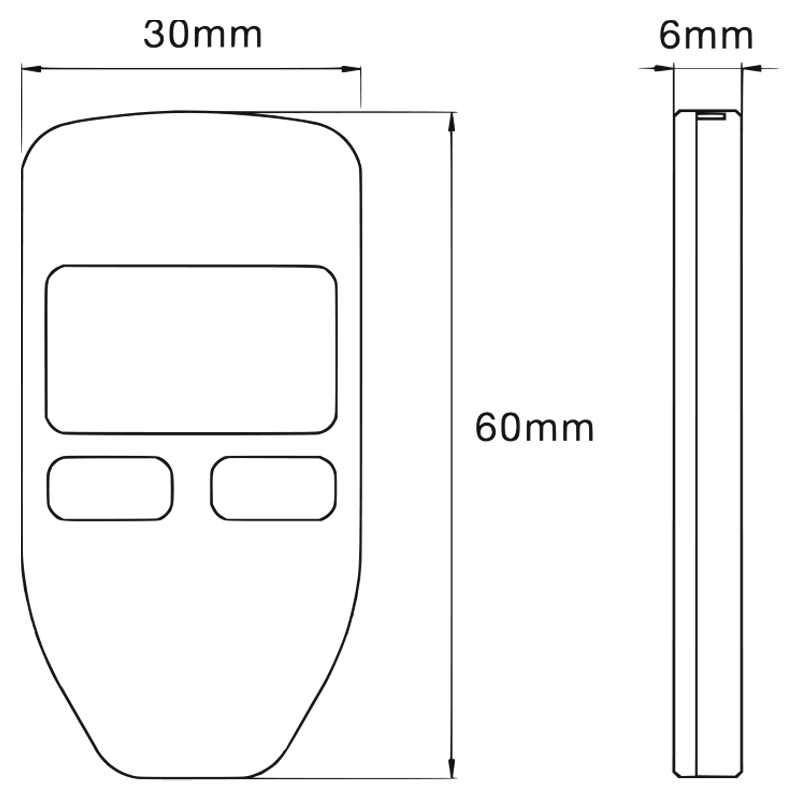
Supported Coins
Supported coins & tokens table view
To name a few : Bitcoin, Ethereum, Litecoin, Binance, 1inch, Aave, Arbitrum, Audio, Avalanche, Axie Infinity, Balancer, Bancor, Binance USD, Bitcoin Cash, Chainlink, CurveDao, Dai, Decentraland, Doge Coin, Enjin Coin, Ethereum Classic, Golem, Holo Chain, Injective, Kava, KuCoin, Kyber Network, Loopring, MakerDao, Matic, OMG Network, Optimism, REN, Render, SETH, Songbird, Stellar, Synthetix Network, TetherUSD, Theta, TrueUSD, Uniswap, USD Coin, Wrapped BTC, Yearn Finance, Zcash, Zilliqa, and Bitcoin Testnet.
In addition 5,000+ Ethereum ERC-20 and Binance BEP-20 tokens can all be secured with Trezor One.